Body Shop Repair Click Here
Schedule Service Click Here
Toyota Entune™ 3.0 Guide
Entune™ 3.0 Audio
Offers common audio functionality, formats and inputs, as well as Bluetooth®1 capabilities, voice recognition2, Siri® Eyes Free3 and the Scout® GPS Link4 app.

Includes:
- Touchscreen
- Scroll & Swipe Functionality
- AM / FM Radio
- AUX Input
- USB Input
- Bluetooth® Calling
- Bluetooth® Phonebook
- Bluetooth® Text Messaging
- Bluetooth® Audio
- Siri® Eyes Free
- Scout® GPS Link
- Entune™ 3.0 App Suite Connect
- Voice Recognition
Entune™ 3.0 Audio Plus
Offers additional radio formats and the Entune™ 3.0 suite of safety, service and remote connect features, along with Wi-Fi Connect powered by Verizon.
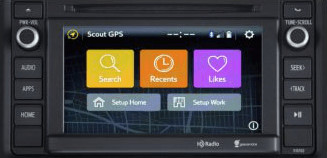
Includes:
- Touchscreen
- Scroll & Swipe Functionality
- AM / FM Radio
- AUX Input
- USB Input
- Bluetooth® Calling
- Bluetooth® Phonebook
- Bluetooth® Text Messaging
- Bluetooth® Audio
- Siri® Eyes Free
- Scout® GPS Link
- Entune™ 3.0 App Suite Connect
- Voice Recognition
- Bluetooth® Linked Driver Settings
- HD Radio™
- SiriusXM® with Cache Radio
- Customizable Home Screen
- Entune™ 3.0 Safety Connect
- Entune™ 3.0 Service Connect
- Entune™ 3.0 Remote Connect
- Entune™ 3.0 Wi-Fi Connect
Entune™ 3.0 Audio Plus with JBL® Audio
2017 Camry offers an additional Entune™ 3.0 system.
Adds to Entune™ 3.0 Audio Plus:
- JBL® Amplifier & Speakers
Entune™ 3.0 Premium Audio
Offers dynamic voice recognition and a full-featured onboard dynamic navigation system with POI search instead of Scout® GPS Link4.
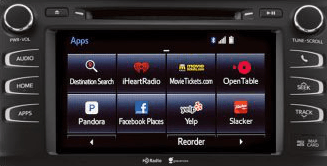
Includes:
- Touchscreen
- Scroll & Swipe Functionality
- AM / FM Radio
- AUX Input
- USB Input
- Bluetooth® Calling
- Bluetooth® Phonebook
- Bluetooth® Text Messaging
- Bluetooth® Audio
- Siri® Eyes Free
- Entune™ 3.0 App Suite Connect
- Bluetooth® Linked Driver Settings
- SiriusXM® with Cache Radio
- Customizable Home Screen
- Entune™ 3.0 Safety Connect
- Entune™ 3.0 Service Connect
- Entune™ 3.0 Remote Connect
- Entune™ 3.0 Wi-Fi Connect
- Dynamic Voice Recognition
- Dynamic Navigation
- Dynamic POI Search
- Destination Assist Connect
- HD Radio™ with Weather/Traffic
Entune™ 3.0 Premium
JBL® Audio
Takes the audio quality of the Entune™ 3.0 Premium Audio system one step further by sending its sound to a JBL® amplifier and JBL® speakers.

Includes:
- Touchscreen
- Scroll & Swipe Functionality
- AM / FM Radio
- AUX Input
- USB Input
- Bluetooth® Calling
- Bluetooth® Phonebook
- Bluetooth® Text Messaging
- Bluetooth® Audio
- Siri® Eyes Free
- Entune™ 3.0 App Suite Connect
- Bluetooth® Linked Driver Settings
- SiriusXM® with Cache Radio
- Customizable Home Screen
- Entune™ 3.0 Safety Connect
- Entune™ 3.0 Service Connect
- Entune™ 3.0 Remote Connect
- Entune™ 3.0 Wi-Fi Connect
- Dynamic Voice Recognition
- Dynamic Navigation
- Dynamic POI Search
- Destination Assist Connect
- HD Radio™ with Weather/Traffic
- JBL® Amplifier & Speakers
Subscription-Free Entune™ 3.0 App Suite
Click Sign Up to register.
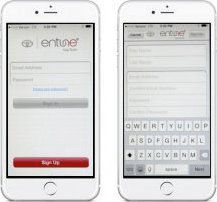
After successfully registering, press Continue to link third party accounts.
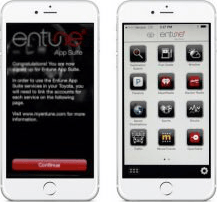
Pair your Bluetooth® phone with the vehicle.
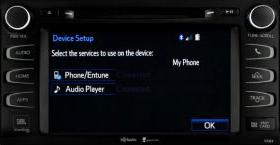
Press APPS on the vehicle's multimedia faceplate and swipe to the next screen to see if the Entune™ 3.0 App Suite5 apps (e.g. Destination Search) are installed. If you see these apps, Entune™ 3.0 App Suite5 is ready to use. If you do not see these apps, proceed to Step 6.

You will now need to dowload Entune™ 3.0 App Suite5 to your vehicle's multimedia system. Make sure your Bluetooth® phone is connected and open the Entune™ 3.0 App Suite app5 on your phone. This should prompt you that an update is available. Select NOW to begin and follow all onscreen prompts to complete the installation.
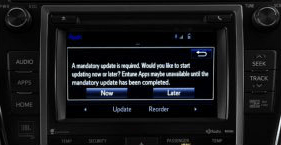
Tip: if the update prompt does not appear, press APPS and touch the Update button to begin the installation process.
Entune™ Availability
Available on the following 2017 and later Toyota models:
| MODEL | |
|---|---|
| 4Runner | |
| Avalon | |
| Camry | |
| Corolla | |
| Highlander | |
| Land Cruiser | |
| Mirai | (Siri® Eyes Free not available on Mirai) |
| Prius | |
| Prius c | |
| Prius v | (Siri® Eyes Free not available on 2016 Prius v) |
| RAV4 | (CD player not available on 2016 and later RAV4 Entune™ Premium systems) |
| Sequoia | |
| Sienna | |
| Tacoma | |
| Tundra |
- The Bluetooth® word mark and logos are registered trademarks owned by Bluetooth SIG, Inc. and any use of such marks by Toyota is under license. A compatible Bluetooth enabled phone must first be paired. Phone performance depends on software, coverage & carrier.
- Advanced Voice Recognition capabilities vary by head unit.
- Always drive safely, obey traffic laws & focus on the road while driving. Siri® is available only on iPhone® 4s, or later iPad® w/Retina display, iPad® mini, & iPod® touch (5th gen.) & requires Internet access. Siri® is not available in all languages or all areas & features vary by area. Some Siri® functionality & commands are not accessible in the vehicle. Data charges may apply. See Apple.com & phone carrier for details. Siri® is a registered trademark of Apple Inc.'s.
- Be sure to obey traffic regulations and maintain awareness of road and traffic conditions at all times. Apps/services vary by phone/carrier; functionality depends on many factors. Select apps use large amounts of data; you are responsible for charges. Apps and services subject to change. See toyota.com/entune for details.
- Apps/services vary by phone/carrier; functionality depends on many factors. Select apps use large amounts of data; you are responsible for charges. Apps & services subject to change. See toyota.com/entune for details.






